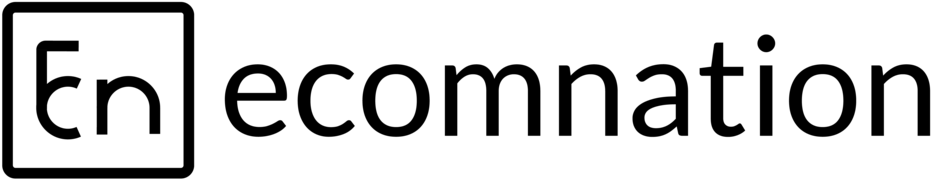How to Change the Theme Store
Andy
Last Update há 4 anos
Changing the theme of your store in a critical step to differentiate your products from the competition and drive more sales. The themes define your store's appearance and provides the context and background for all products that you are selling.
To change the theme of your store, log in to your admin panel dashboard and:
- Hover over the gear icon [1].
- Click Theme Gallery [2] on the drop-down list. There are three default themes you can choose from:
- FabDecor [3],
- FabShop [4] and,
- CakeShop [5].
- Choose the theme you want, click Install, and you’re all set:
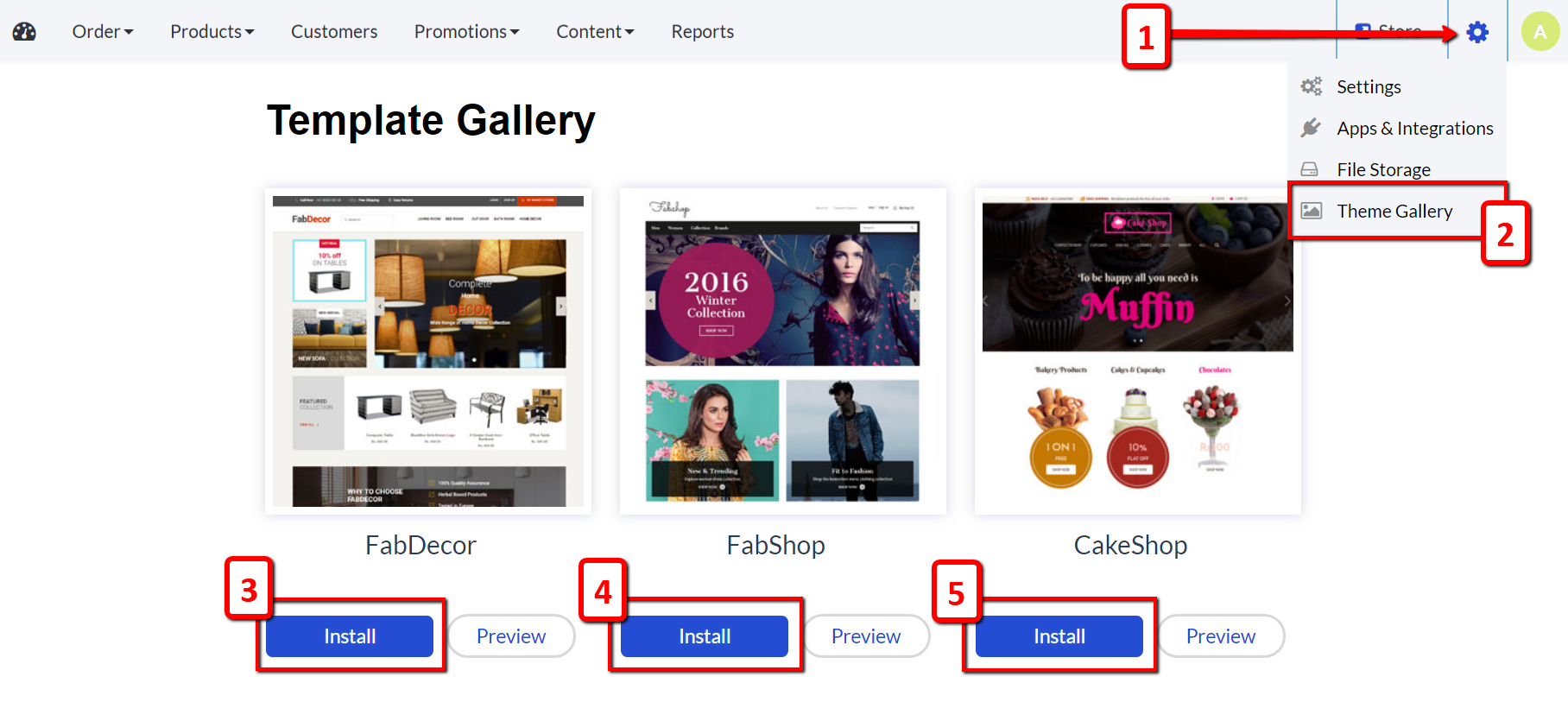
Note: Make sure to make a backup file of your store before installing a new theme, because all the custom code data on the existing store theme will vanish.
If you have any questions, feel free to reach out to us at [email protected]