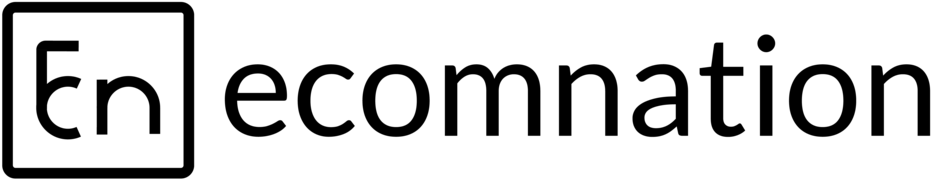How to Download your Current Theme
Andy
Last Update il y a 4 ans
It is a good idea to download your current theme on occasion, so you'll have a backup copy of it should any errors occur. Backing up your theme before making any modifications is also wise so you can roll back if to the previous version if needed.
To download your current theme, log in to your admin panel dashboard and:
- Hover over the gear icon [1].
- Choose Settings [2] on the drop-down list.
- Navigate to Template Preferences [3] on the left sidebar of the page.
- Click on the blue Download Template button [4]. You’ll receive a notification on the bottom of the browser you’re using along with the theme you just downloaded:
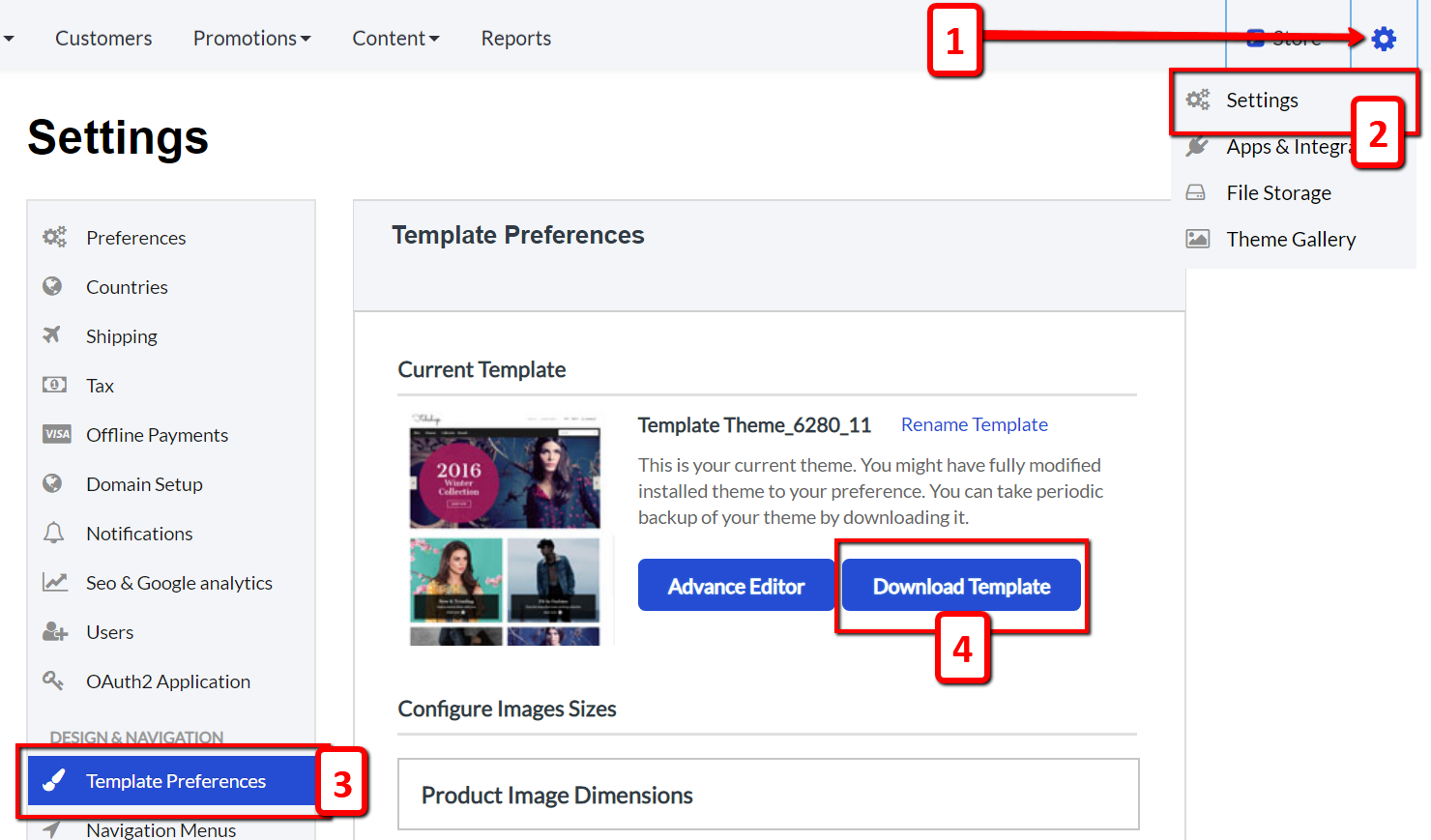
If you have any questions, feel free to reach out to us at [email protected]