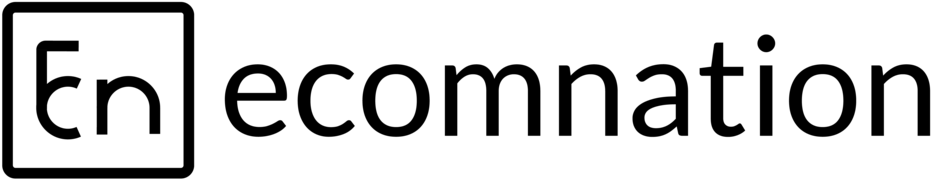How to delete a customer group?
Andy
Last Update vor 4 Jahren
You can delete a customer group if there are no customers in that group.
- Login to your admin panel and navigate to customers.
- Click on any customer name.
- Click on Manage groups.
- Hover the mouse icon over the Group name and Click on Delete.
- Click on Okay in the popup that appears.