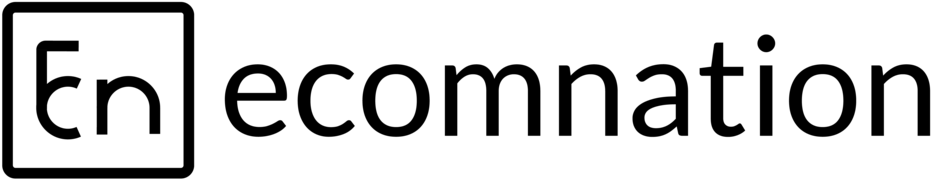How To Get Notifications When Someone Places an Order on your Store
Andy
Last Update 4 anni fa
If necessary, you can be alerted as soon a shopper places an order on your store. This is useful so the store operator can take timely action to ship your product or address customer concerns. You can set multiple email addresses to receive instant alerts.
To access the notifications menu, log in to your admin panel dashboard:
- Hover over the gear icon [1]
- Click on Settings [2] on the drop-down toggle.
- On the left sidebar of the page, click on the Notifications [3] menu option. Inside, you’ll see three labels:
- Email Triggers [4].
- Order Processing [5].
- Outgoing Mails [6]:

The Email Triggers tab lets you customize all the various emails sent to your customers at different times.
The Order Processing tab lets you choose when to send cart recovery emails to your customers.
- Click on the Outgoing Mails [1] tab.
- You’ll see two labels: Outgoing Email Address [2] and,
- Order Notification Email Address [3]. Enter your email address in the Order Notification Email Address box. Be sure to separate multiple email addresses with commas.
- When you’re done, make sure to hit the blue Save Changes button [4]:
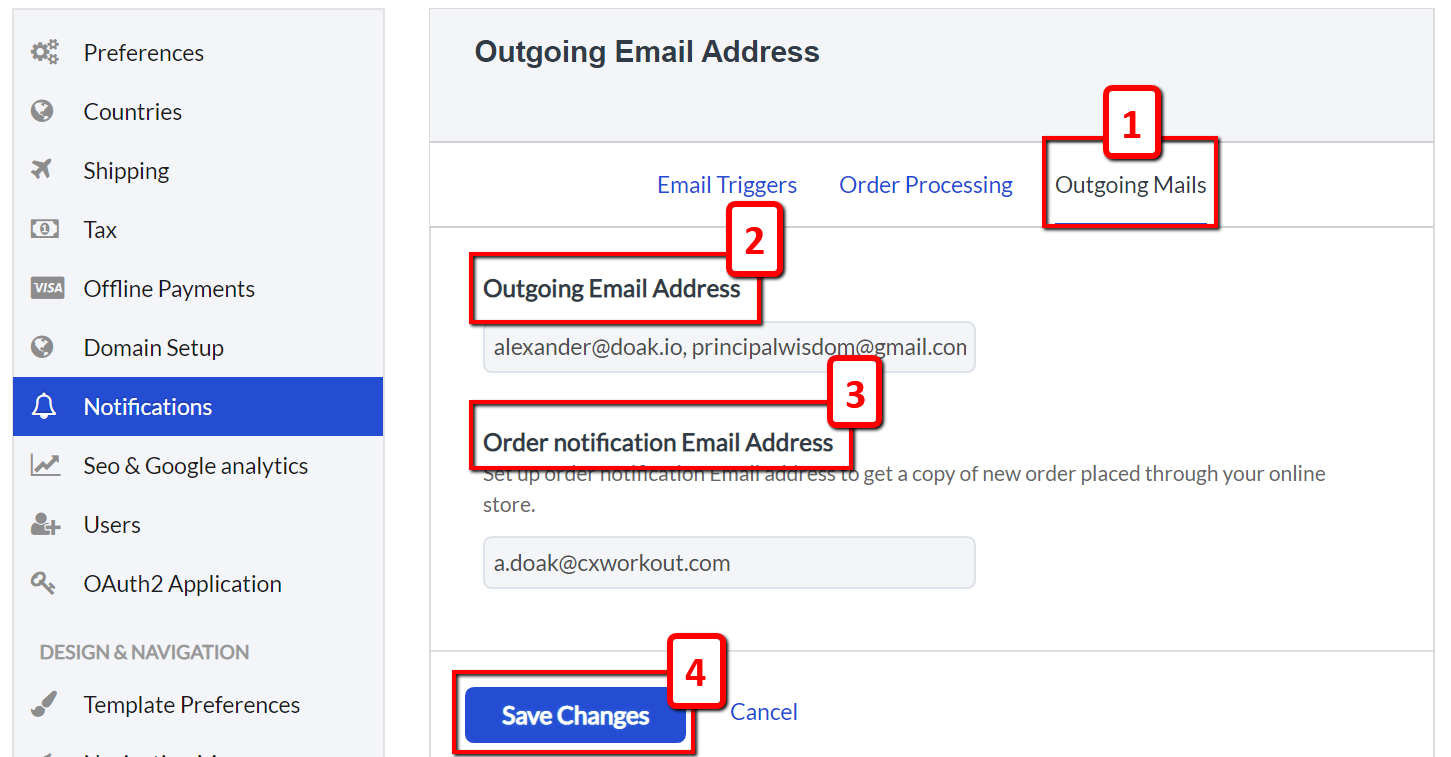
If you have any questions, feel free to reach out to us at [email protected]