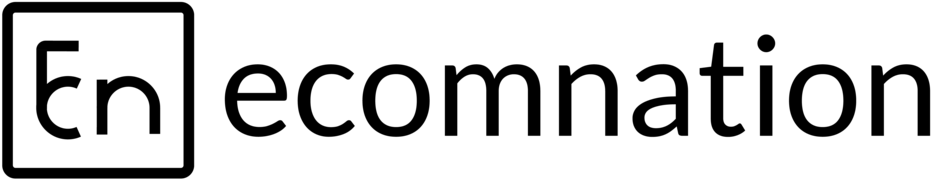How to edit customer details?
Andy
Last Update 4 jaar geleden
You can manually edit the details of your customer.
- Login to your Admin Panel and click on Listings under Customers.
- Search the customer name in the search bar on the right-hand side or scroll down to the customer manually.
- Click on the customer name.
- Click on edit.
- Edit the fields that you want to and click on Save Changes.
- You can also Subscribe/Unsubscribe the customer from the marketing communications by toggling on/off accordingly.
- You can also add him to a particular customer group by clicking on the group tag.