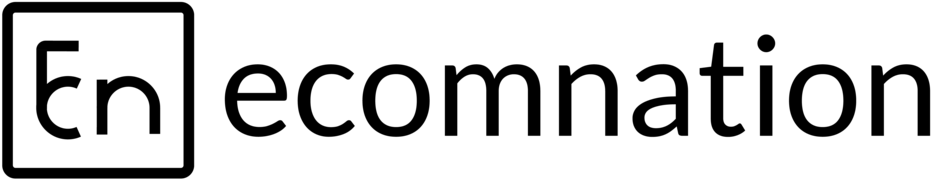How to generate a Product Sales Report?
Andy
Last Update 4 jaar geleden
- Login to your Admin Panel and navigate to Reports.
- In the reports section, select the type of report you want to generate.
- Product Sales Report: You can view the total number of product sales over a period of time here.
- Select the Start Date and the End Date. Select the date from the drop down calendar. Repeat the above two steps for selecting the end date.
- Click on Generate.
- The report will be generated.
You can find the name of the product sold, quantity and its gross sale here.