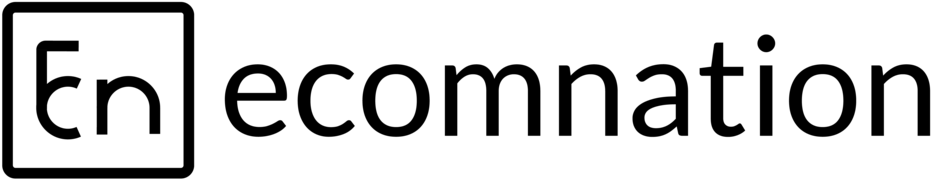How to Add a User
Andy
Last Update 4 年前
You can add a new user to your ecomnation store and thereby give them the authority to access several sections of your admin panel. You can only add a new user if you are a Silver Plan or a Gold Plan subscriber. Register for one of these plans and you’ll have access to this capability.
Here are instructions on how to add new users to your ecomnation admin panel:
- Hover over the gear icon [1] and,
- Choose Settings on the drop-down list [2].
- Navigate to the left sidebar and click the User tab [3].
- Click the blue Add a User button [4] and it will open a sub-menu:
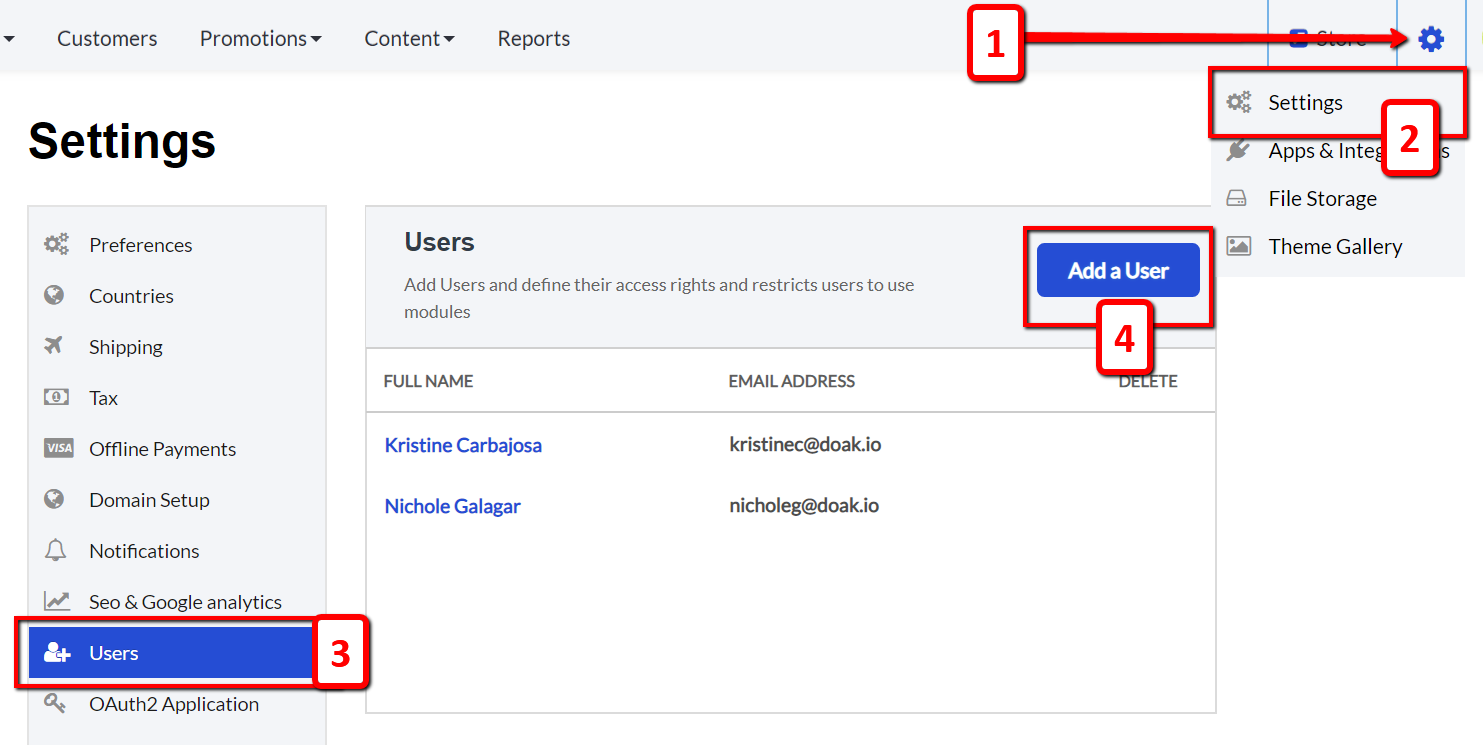
On the sub-menu, fill the necessary details of the user you want to add, including selecting a strong password. You can also enable and disable categories that a user can access. Make sure to save the changes you’ve made:
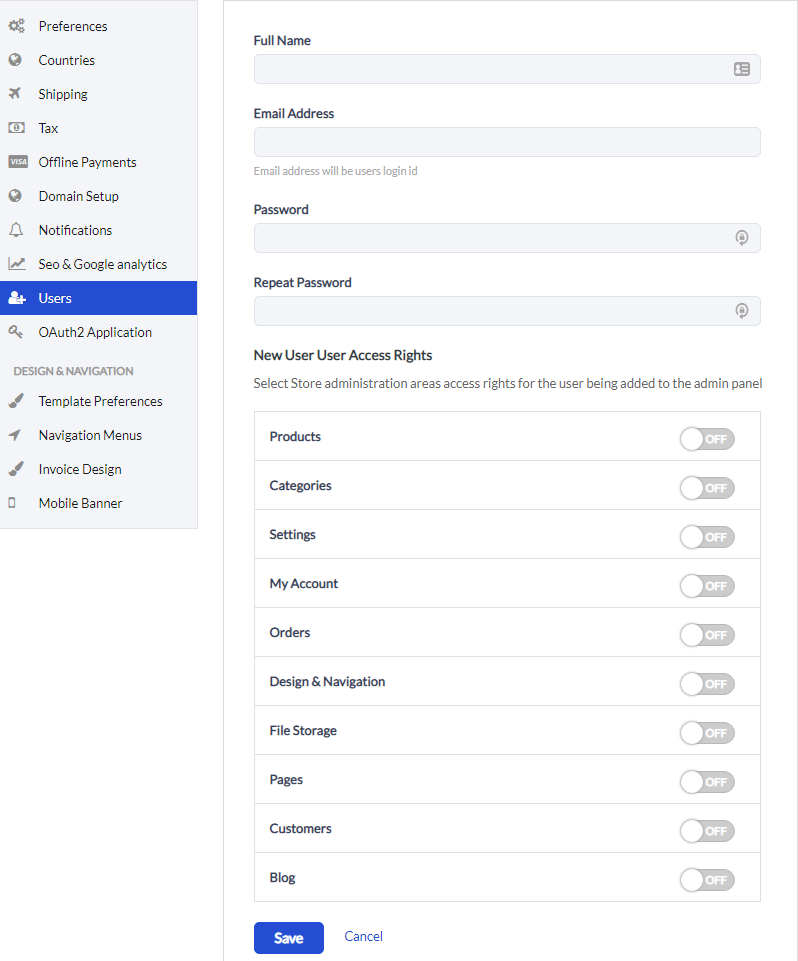
Once the user is added, you will need to share their login credentials with them.
If you have any questions, feel free to reach us out at [email protected]