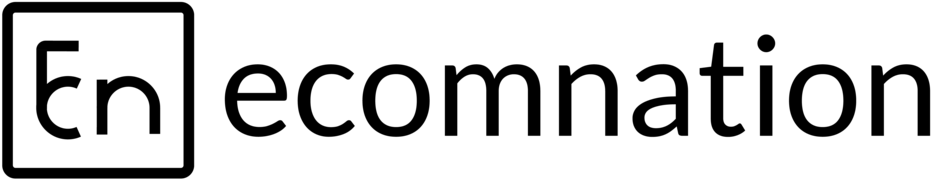How to Add Customer
Andy
Last Update há 4 anos
You can manually add a new customer into your database in the admin panel of your ecomnation store. When a new customer places an order in your store, their name and information are automatically added to your customer list. You can email customers from the admin panel using their profile information, and depending on the circumstances, you can also manually add, edit, or delete a customer profile.
In this article, we’ll show you how to add customers to your store. First, log in to your shop’s admin panel dashboard. Then:
- Navigate to the upper left corner of the screen and click the Customer tab [1].
- From the Customers page, click the blue Add Customer button [2]:
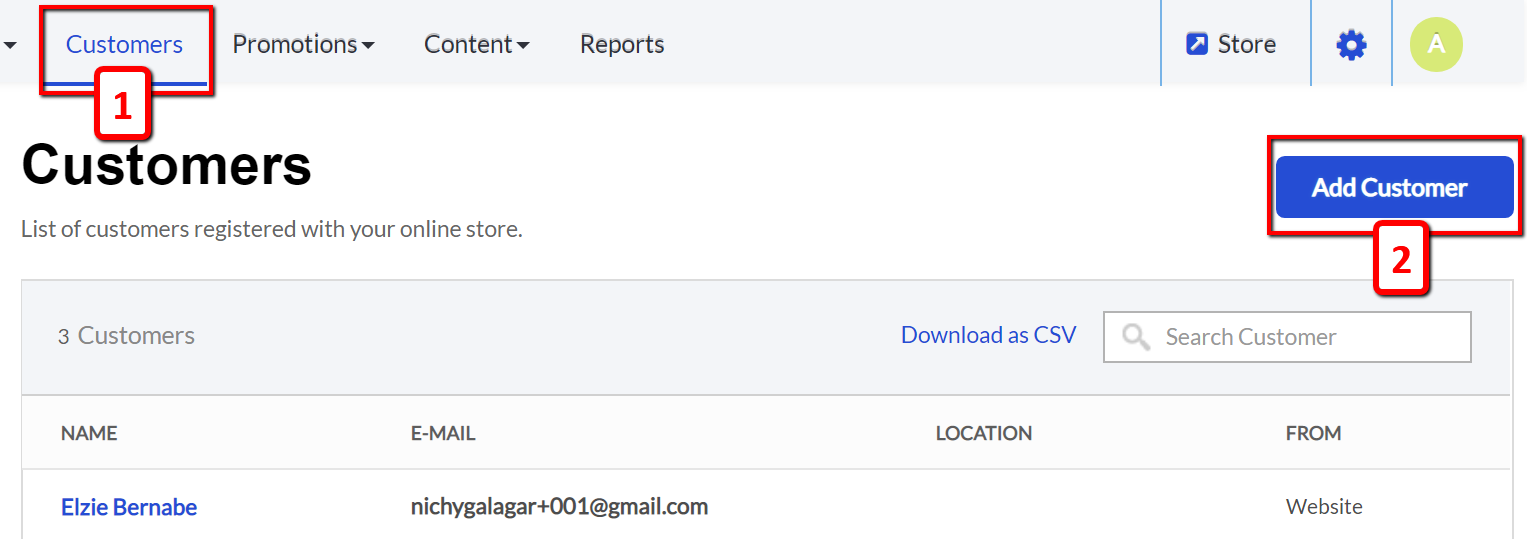
Fill in the applicable fields and choose the country where the customer currently resides. Make sure to Save the changes when you’re all done making modifications:
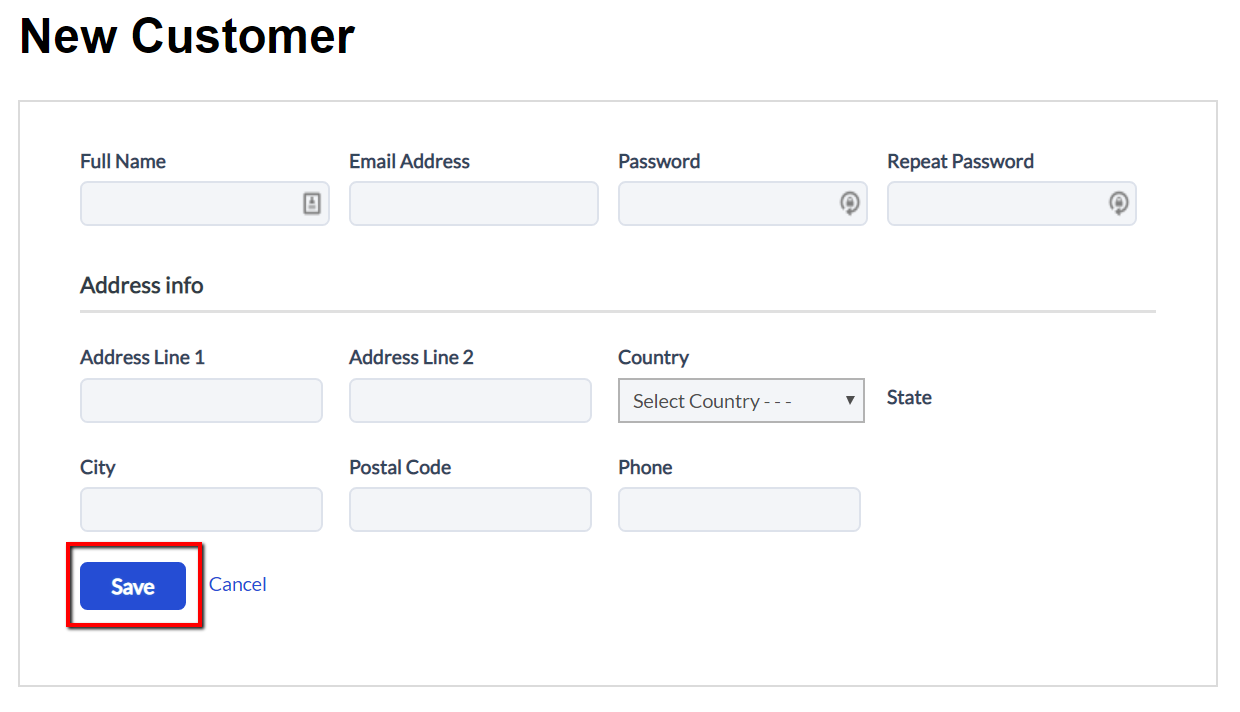
If you have any questions, feel free to reach us out at [email protected]