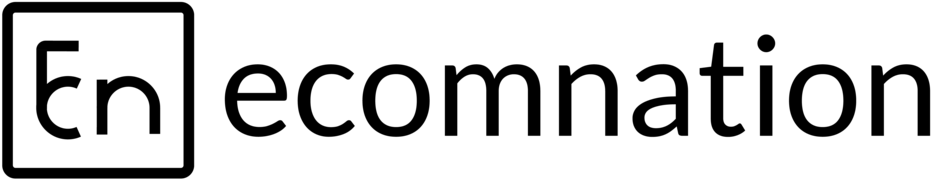How to Generate Sitemap.xml
Andy
Last Update 4 年前
The Sitemap.xml file contains all the URLs of your online store along with meta descriptions and other details. The file is used to feed search engines with store links and data that is used to accurately index their databases. This is like food for search engines, and it gives site owners the ability to provide important details to search engines about their URLs.
In this article, we will walk you through the steps needed to Generate a Sitemap.xml file. First, log in to your shop’s admin panel dashboard:
- Hover over the gear icon [1] and,
- Choose Settings on the drop-down list [2].
- Navigate to the left sidebar of the page and click SEO & Geo Analytics [3].
- Click the Robot.txt & Sitemap label [4].
- Click the blue Generate Sitemap.xml button [5]:

It can take up to 4 or 5 minutes for the system to generate an XML file. Click on the Sitemap.xml link to preview the file on your online store:
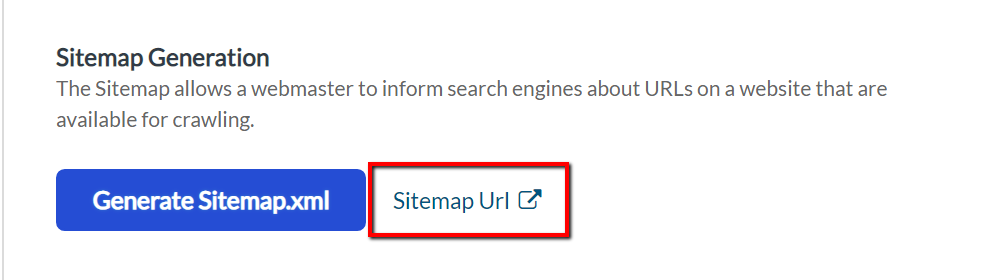
Note: Sitemap.xml file doesn't generate automatically. You will need to recreate it manually, as needed. When you add a new product, category, web page, blog, it is recommended that you create a new sitemap.xml file so that search engine spiders crawl the most up-to-date file.
If you have any questions, feel free to reach us out at [email protected]