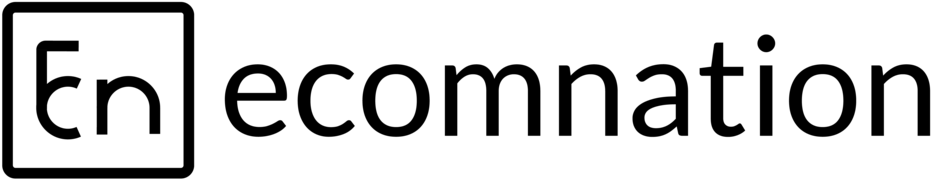Facebook Shopper Login Setup
Andy
Last Update 3 jaar geleden
Letting your site visitors log in with Facebook allows them to bypass the manual registration process. The shoppers can click on "Login with Facebook" and register faster. It's a one-step process that adds a lot of convenience for shoppers.
In this article, you'll learn how to set up Facebook Login for your ecomnation store. You will need to take action within your Facebook developer account, and within your ecomnation account to enable the Facebook Login integration.
Facebook App ID and App Secret
1. https://developers.facebook.com- Log in to your Facebook developer account (you'll need to create a developer account it if you don't have one already).
- Click the My Apps drop-down toggle [1] and,
- Choose your app on the drop-down list [2] to be taken you to your dashboard:
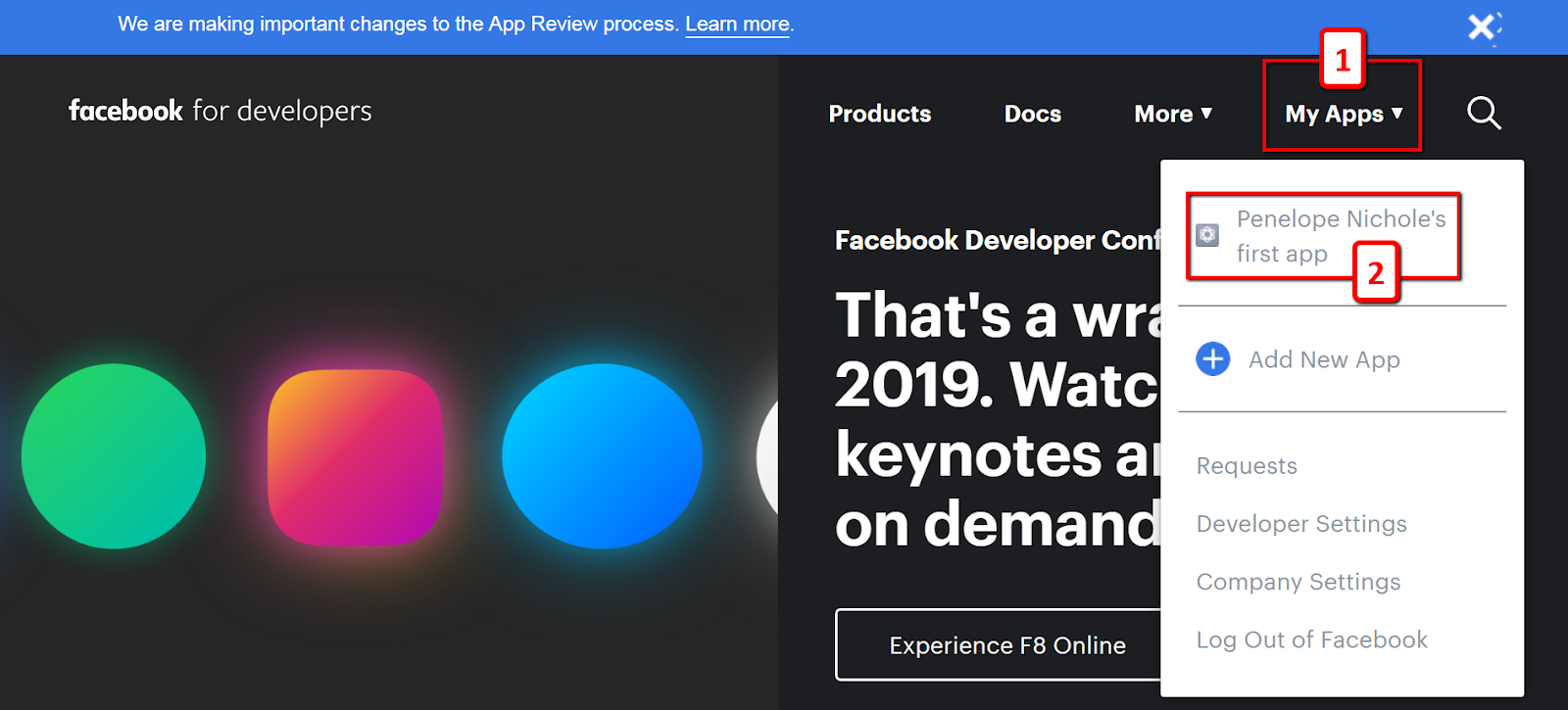
- On your dashboard, navigate to the left sidebar of the page and click Settings [1].
- Click the Basic tab [2]:
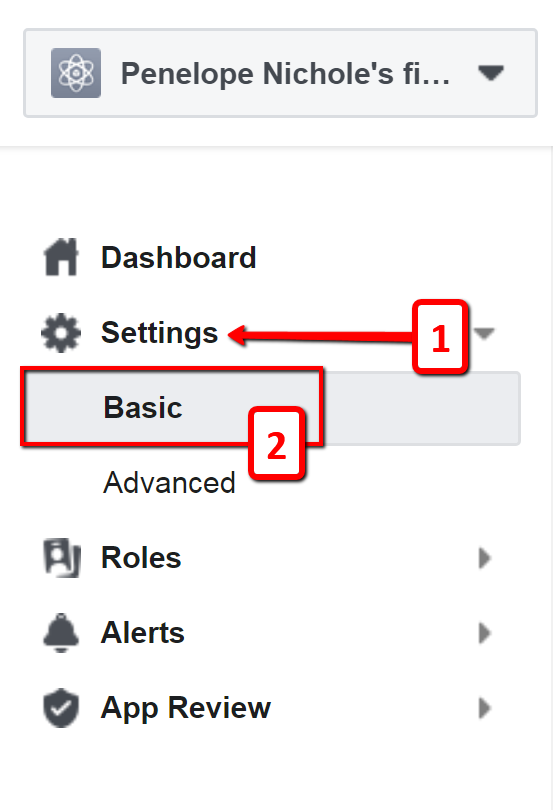
On the Basic page, you’d see the App ID and the App Secret that you need to complete the activation, copy it in your clipboard:
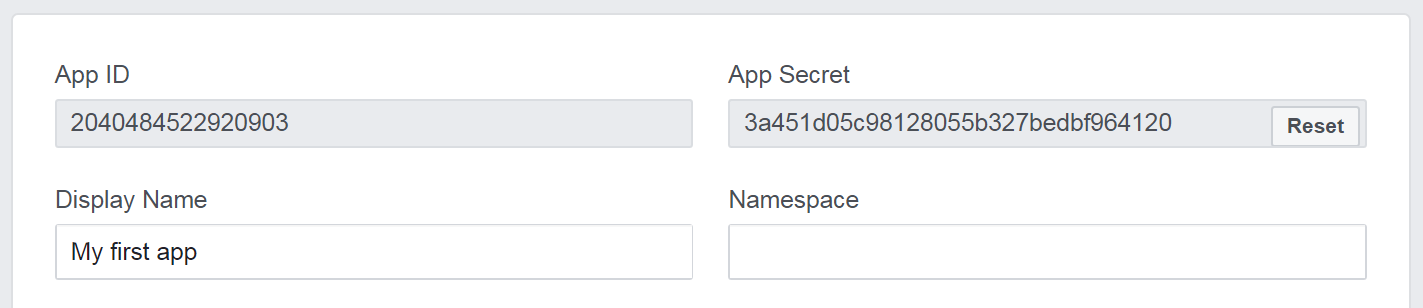
Note: Save the App ID and the App Secret in a safe place as you will need it in the next steps.
ecomnation Facebook Integration Activation
- Log in to your ecomnation admin panel. Hover over the gear icon [1] and,
- Click Apps & Integrations on the drop-down list [2].
- It would take you directly to the Social login menu [3].
- Navigate to the Facebook box and click on the blue Configure link [4]:
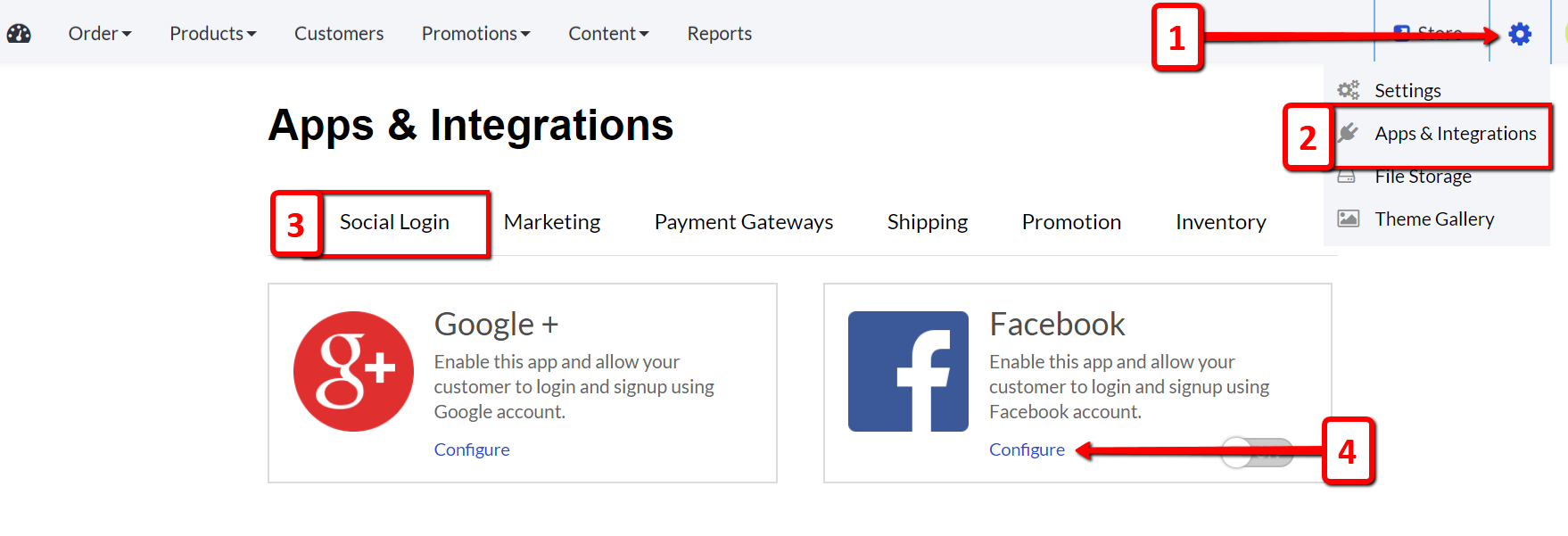
Clicking the configure blue link will open a sub-menu:
- Paste the App ID [1] and,
- Paste the App secret into the configuration empty fields [2].
- Make sure to hit the blue Save Changes button [3] after you're all done making modifications:
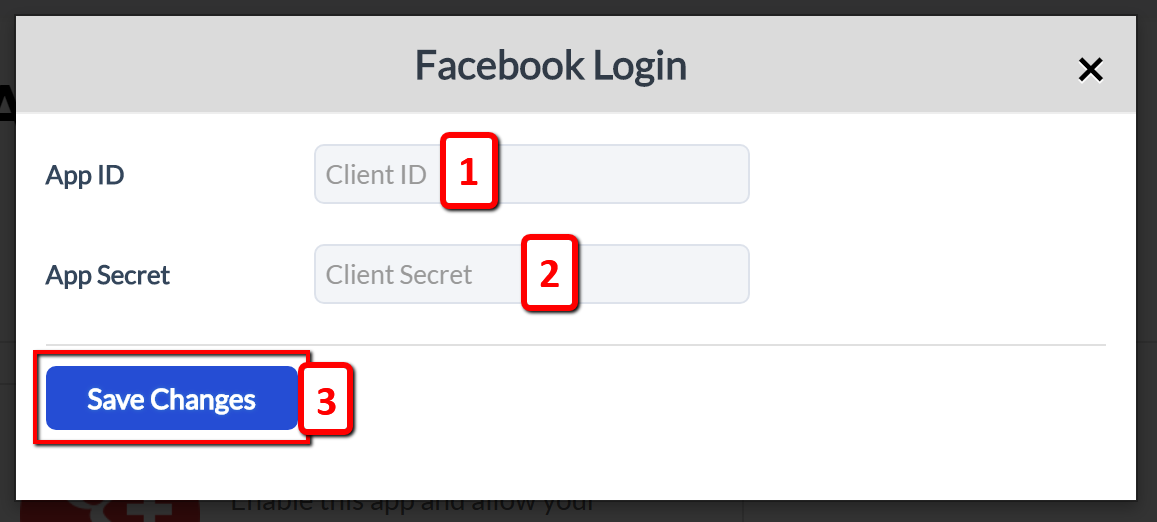
The Facebook app will automatically be turned ON after saving all of the changes described above.
All ecomnation templates come with the “Login with Facebook” feature. Upon completing the steps above, Login with Facebook should be working. Be sure to check that everything is working correctly with a simulated user login.
If you have any additional questions, please reach out to us at [email protected].