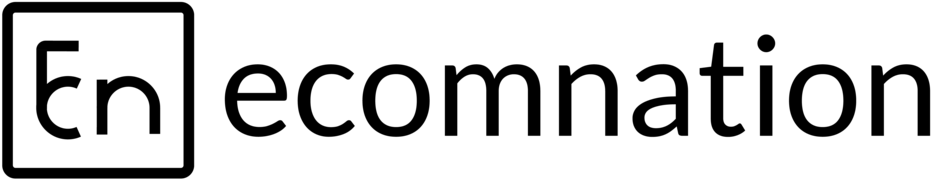How to Configure Reward Points
Andy
Last Update 4 years ago
Reward Points or Loyalty Programs are structured marketing strategies used to encourage customers to continue shop at your store. It is described as a form of centralized virtual currency, one with unidirectional cash flow, since reward points can be exchanged into a good or service but not into cash.
When used correctly, Reward Points can be a powerful tool to attract your existing customers to visit your store again and again.
In this article, we’ll help you how to set up Reward Points in your store. First, log in to your shop’s admin panel dashboard. Then:
- Hover over the gear icon [1] and,
- Choose Apps & Integrations on the drop-down list [2].
- Click the Promotion label [3] and,
- Navigate to the Reward Points box and click the blue Configure link [4]:
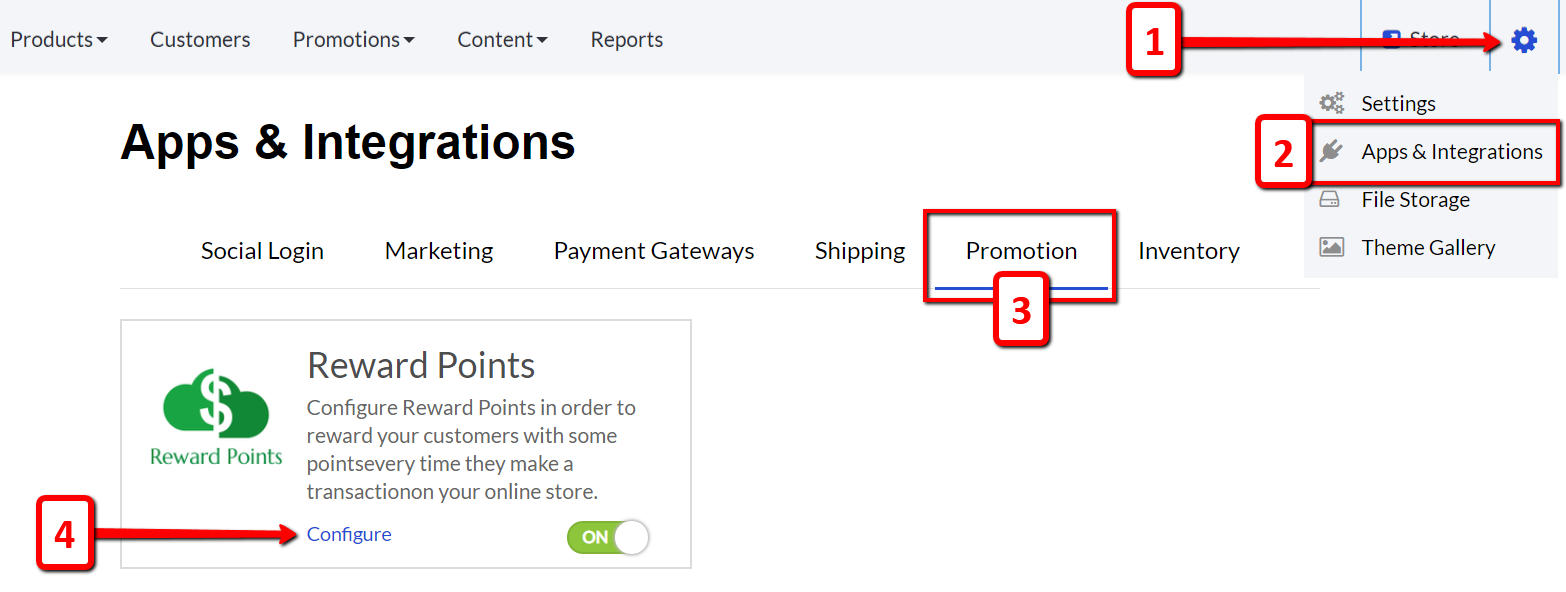
Clicking the Configure blue link will open a sub-menu:
- Enter the value of the reward point you would like to offer per 1 currency unit (e.g. reward points per dollar) [1].
- Make sure to click the blue Save Changes button [2] when you’re all done making modifications:
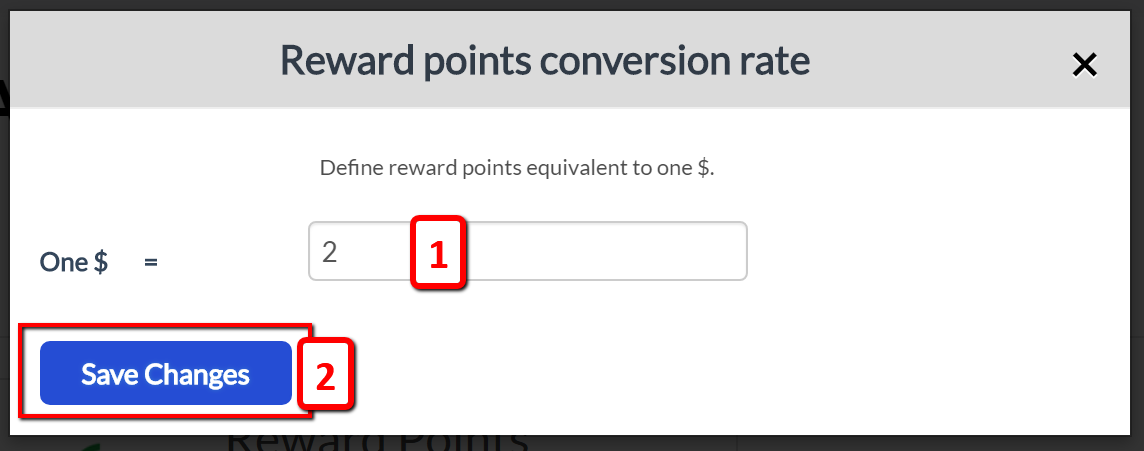
The Reward Points app will automatically be turned ON when you’re all done making modifications.
Do note, you'll also be able to assign additional product points on a per-product basis within the Edit Product page for each product.
Reward Points will start getting credited to a customer's account automatically, once they make a purchase. Customers will be able to redeem those points in their shopping cart page.
Reward Points give you a legitimate reason to reach out to your customers in the future to let them know about their Reward Point balance and how it can be used. High-value outreach activities such as this can really help drive traffic and additional sales.
If you have any questions, feel free to reach us out at [email protected]