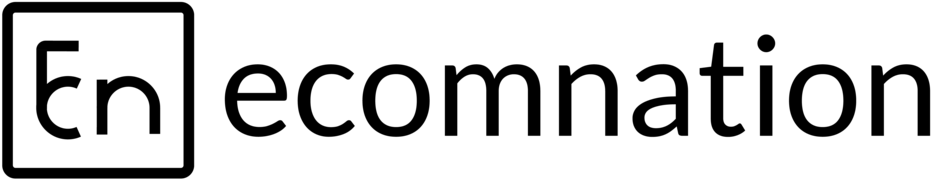How to Integrate ActiveCampaign
Andy
Last Update 4 tahun yang lalu
ActiveCampaign sends targeted campaigns, nurtures your contacts, and automates your sales & marketing processes.
Integrating ActiveCampaign with ecomnation will enable the synchronization of the registered customers’ data in your store to the ActiveCampaign portal.
In this article, you'll learn how to activate ActiveCampaign. You will need to take certain actions from within your ActiveCampaign account, and also turn on the integration in ecomnation.
ActiveCampaign API URL, API Key and List ID
- Once you are logged in to your ActiveCampaign account, click Settings on the bottom left corner of the page.
- Click the Developer tab.
- On the Developer page, you’ll find the API URL and API key. Copy it to your clipboard, because you’ll need it to activate the app in your ecomnation store.
- Navigate to the left sidebar of the page and click the Lists icon.
- Select on of the List you want and,
- Find your List ID on the selected list and copy it in your clipboard.
Note: Note the API URL, API key and the List ID in a safe place as you will need it in the next steps.
Activate ActiveCampaign Integration in ecomnation
- Once you are logged in to your ecomnation dashboard, hover over the gear icon [1].
- Choose Apps & Integration on the drop-down list [2] and,
- Click the Marketing label [3].
- Navigate to the ActiveCampaign box and click on the blue Configure link [4]:
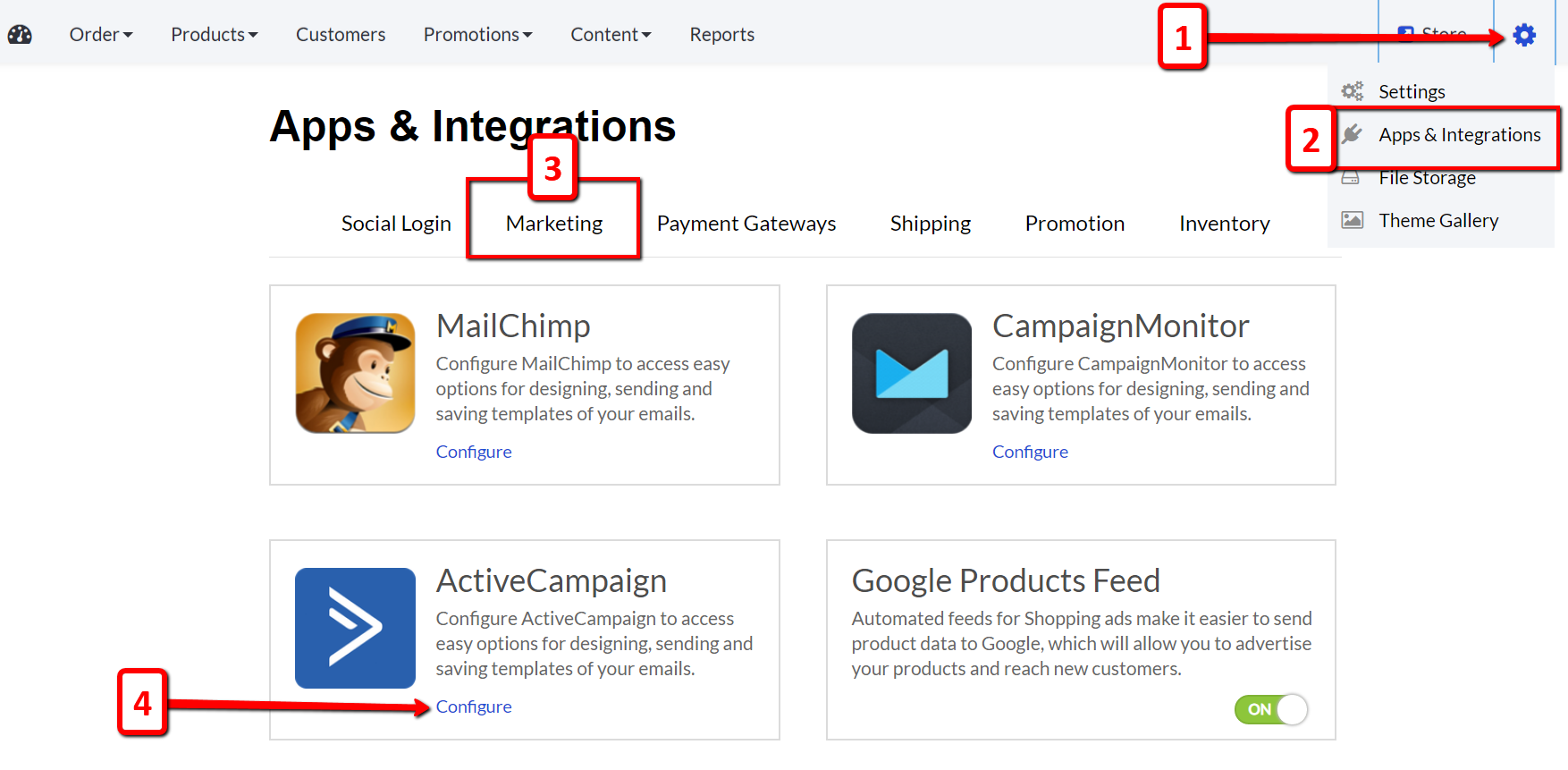
Clicking the configure blue link will open a new menu:
- Paste the API URL, API key and the List ID, into the configuration empty fields.
- Make sure to hit the blue Save Changes button after you're all done making modifications:
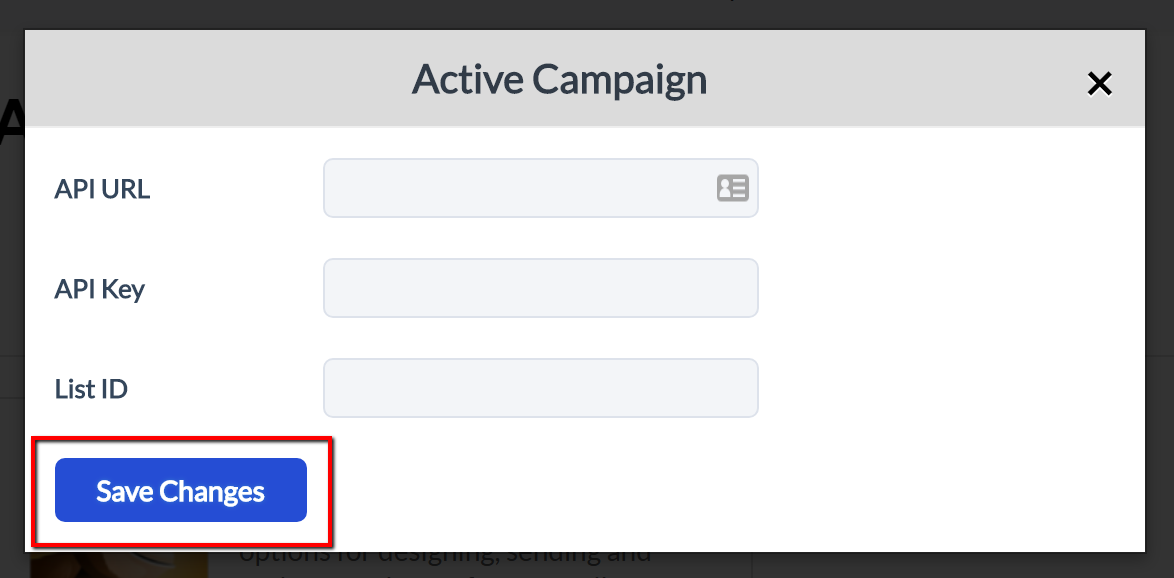
The ActiveCampaign will automatically be turned ON after saving all of the changes described above.
All ecomnation templates come with the ActiveCampaign integration. Upon completing the steps above, data synchronization into ActiveCampaign should be working. Please be sure to test your integration with a simulated user signup.
If you need any additional assistance, drop us a support request and we will be happy to help you out - [email protected].